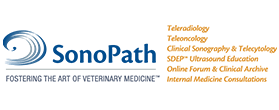SETTING UP THE HESKA INFUSION PUMP AND PUMP OPTIONS
When your Heska infusion pump first arrives you will need to plug it in and let it charge for 24 hours. Once it has a full charge you need to call 1-800-GO-HESKA where their technical support team will walk you through a step by step calibration.
FLUID BAG/ADMINISTRATION SET/HESKA PUMP
Attach fluid bag and administration set together (use extension set if indicated).
Use only Baxter or Abbott administration sets.
Close clamp on administration set.
Hang up IV bag.
Using clamp, remove the air from the line and then close clamp.
On Heska pump, attach hook and swivel bolt together and attach to pump.
Attach plug to unit and plug into to nearest outlet.
Calculate fluid rate per hospital protocol.
Place Catheter in patient, attach administration set and secure in place with whatever tape method works best for you.
Next you’re going to place the administration line into the pump. Before doing that think about the patient and the length of the line. We typically place the pump as close to the fluid bag as possible so there is more line between pump and patient.
Open the front door of the pump and place the IV line in the direction indicated. Inside the door there will be an arrow showing you the direction to place the line. The line goes from left to right when you’re facing the front of the pump.
Close the door.
When returning the patient to its room (cage) think about the best place for the fluid bag and pump. I have seen dogs chew the pump, yes the pump through the cage doors with a vinyl collar on. For these patients we usually set the fluids and pump on an IV stand as far outside the cage as possible. On these patients consider a few extra extension sets to give you more room. For most patients you can use some type of caribiner clip or double ended snap hook to hang both the fluid bag and the pump on the cage. The bag should hang higher than the pump.
BASIC SET UP OF HESKA PUMP
Turn ON
Press SELECT
Rate=ml per hour (use arrow up or down to change)
VTBI=volume to be infused (use arrow up or down to change)
VI=volume infused, zero out at start of every shift and record in patient record
Volume=1(lowest) - 7 (highest), suggest 1 when and if no one is monitoring overnight and 7 at all other times
BUTTONS
Prime- The prime button is not to be pushed while the administration set is attached to a patient’s IV catheter. Pushing the prime button will allow the pump to fill the administration line with fluids and remove air in the line. The prime button is ONLY to be used if you are setting up fluid lines ahead of time with NO patients attached.
Clear-Clears display settings.
ON/OFF-Switches pump on and/or off.
SELECT- Select key will go through all the program options and allow adjustments to be made.
RUN/HOLD-Starts or stops pump operation and fluid delivery. Hold can be used only while you are problem solving as alarm warning. This option is also used prior to pushing the off button.
SELECT OPTIONS
RATE-Rate is the amount of mls to be administered per hour. Use the arrow up/down button to change amount of mls to be administered.
VTBI-Volume to be infused is the total amount of fluids to be administered. Always set VTBI prior to administering fluids by using the arrow up/down button. Remember an overdose of fluids can be life threatening to some patients. It is a good idea at the beginning of each shift change to clear out the VTBI, check how much fluids are left, how much fluid was administered, reset VTBI and add more fluids if necessary. Note all of the above in the patients chart.
VI-Volume Infused is the total amount of fluids administered since the last time CLEAR has been pressed. Always CLEAR VI prior to administering fluids.
MACRO-Allows fluid rate to be set from 1-999 mls/hour. In order to choose macro or micro, the pump needs to be off. While you are holding the SELECT button, turn the unit on then lift your finger off the SELECT button. Now pushing SELECT will allow you to choose macro or micro. Use the MACRO choice with a macrodrip venoset.
MICRO-Allows fluid rate to be set from 0.1-99.9 mls/hour. Use the MICRO choice with a microdrip venoset
TIME-Time will allow you to have the fluids stop at a programmed time.
ALARMS
AIR-There is air in your line so the pump pauses administrating fluids until the air is removed. If the air is above the pump you may be able to gently tap the line at the air site to get the air to break up and/or the air will move up the line back into the fluid bag. If the air is at the pump site (within the machine) you may have to put the pump on HOLD, shut the fluid clamp, remove the line from the pump and then remove the air from the lower port. To remove the air, clean the lower port with alcohol, place a sterile gauze pad under the port, place a sterile 22g needle into the port, slowly turn the fluid clamp back on, and let the fluid push the air out of the line. Once the air is out of the line, close the fluid clamp, remove the needle, and place the line back into the pump, close the door, turn the fluid clamp on and press RUN.
DOOR OPEN-The door is not closed all the way. Press HOLD and open the door, check for kinks in the line, re-close the door securely and press RUN.
Lo BAEE-
The battery has about 15 minutes left before running out. You will hear a loud beep every 15 seconds. Plug the unit in to charge, the plug symbol will light up when the unit is plugged in. Go through your SELECT options and verify your settings are correct. In practices where there is no staff over night it is important to plug units in and silence the alarm
End BAEE-The battery has run out. Plug the unit in to charge, the plug symbol will light up when the unit is plugged in. So through your SELECT options and verify your settings are correct.
HI PRESSURE-There is a blockage somewhere from the pump to the patient’s catheter not allowing the fluids to run. Often the patient is sitting or standing on the line; if so re-position the patient and press Run. Another possibility for HI PRESSURE is that the line is caught in the cage door. The most common reason is that the patient has their arm pulled in under themselves causing the problem; extend their arm, and press RUN. If these things are not the problem you need to check the catheter itself.
FIN/OPEN/VEIN-The preset VTBI has been completed and the pump has changed to a TKO (To Keep Open) mode. The pump will continue to infuse a small amount of fluids to keep the catheter patent. The pump will remain on a TKO until the fluids run out.
ERROR- Recharge the battery for 24 hours, if it’s still not working contact Heska technical support. 1-800-GO-HESKA. It is possible the battery needs to be replaced. Do not use the pump until the ERROR has been fixed.
TO SILENCE THE UNIT
To silence the alarm press RUN/HOLD, then press and hold down SELECT, a number will show up from 1-7. 1 is the lowest sound and 7 in the highest, use the down arrow to the number 1. You then need to press RUN/HOLD again and your fluids will begin running again and the alarm is silenced. Alarms should ONLY be silenced if there is no one monitoring the patient overnight.
For further information go to www.heska.com